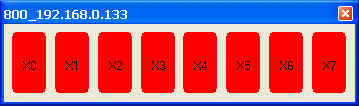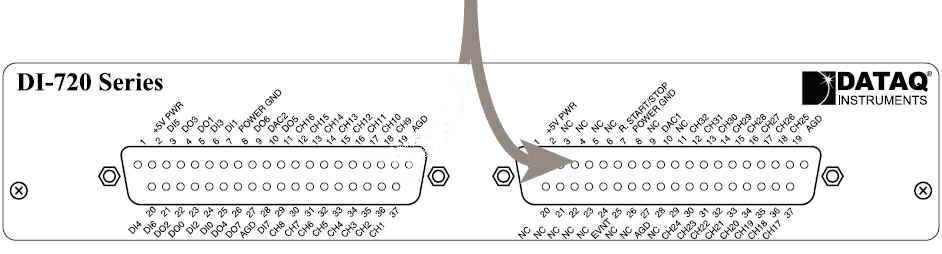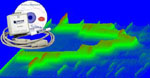
7037
Menu Name Appeared under WinDaq->View->Add-ons
Aux Input
Aux Input Indicator
DI-720 series can have 8 extra digital inputs under most configurations. The extra digital inputs are from Aux Inputs. This is the visual indicators for Aux inputs. A digital channel must be enabled in WinDaq to use this add-on. Due to its low popularity, Aux Indicator is normally installed as a hidden add-on. Please use Windaq Add-on Manager to add it to Windaq's menu if you wish to invoke it from WinDaq Acquisition Software's add-on menu
The Aux Input port is the one on the right side of the front-panel below. Please exercise the same care like the standard digital inputs when using the Aux Inputs.
- Aux 0 at pin 25 (Also called Remote Event flag)
- Aux 1 at pin 6 (Also called Remote Storage control)
- Aux 2 at pin 24
- Aux 3 at pin 5
- Aux 4 at pin 20
- Aux 5 at pin 2
- Aux 6 at pin 21
- Aux 7 at pin 29
-
Double-click on the indicators will enable/disable the sub menu
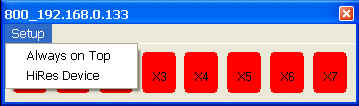
-
Check "Always on Top" setting to keep the indicator on top of WinDaq
-
Check "HiRes Device" if you are running HiRes (16-bit) WinDaq. If this setting is not setup accordingly, X0 and X1 may not reflect the real state of the Aux Input 0 and 1.
-
-
The location and dimension of the add-on are retainable.
Please also see
Last update: 02/28/22
© www.UltimaSerial.com