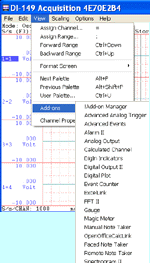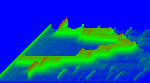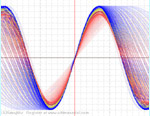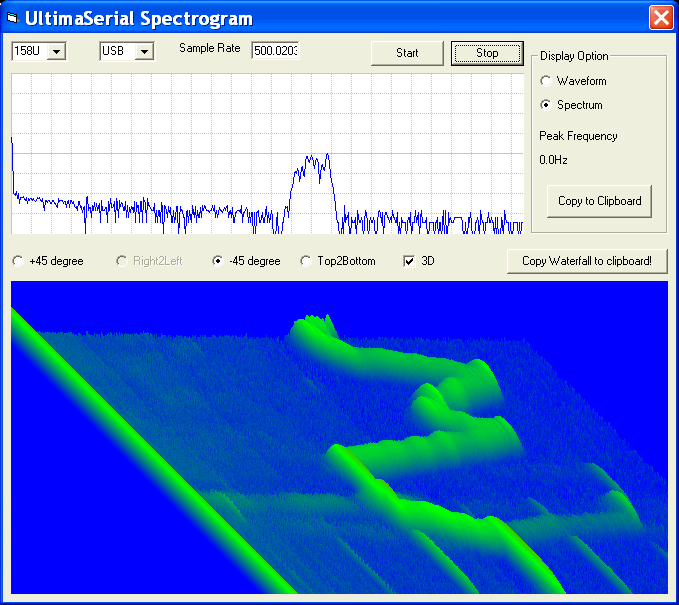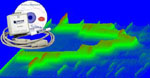
This turn-key software package uses DATAQ's Windaq Starter Kit as the instrument to generate spectrogram.
The COM port -based Windaq Starter kit is a good tool to study a low frequency subject, such as earthquake wave, mechanical vibration. With the USB-based Windaq starter kits, one can explore into much higher frequency domain.
Hardware required:
COMM-port based DI-194, DI-154, DI-195, or USB-based DI-145, DI-149, DI-148, DI-158, DI-710, DI-718, DI-715
To install this package:
1) Install UltimaSerial
2) Install UltimaSpectrogram, or just download the application, which supports DI-145, DI-149, DI-194, 148, 150, 154 and 158.
3) The VB6 source of UltimaSpectrogram (uspectrogram.vbp) can be found in UltimaSerial directory. If you use Visual Basic 2008 Express Edition, please click here to download the source codes
![]() For users:
For users:
-
Select the device
-
Select the communication mode
-
Pick up a sample rate.
-
If a sample rate is not available, a best matching one will be chosen by the software and display here
-
The max frequency will be half of the sample rate
-
Higher sample rate requires higher computing power, thus slower update rate
-
The frequency resolution of the spectrogram is SampleRate/1024
-
-
The rest of the commands are self-explanatory
![]() For programmers
For programmers
This project uses UltimaSerial, XChart, UltimaWaterfall, and FFT1024 controls, if more detail about these controls are needed, please visit Ultimaserial , XChart, UltimaWaterfall , and FFT1024 pages.
![]() For
audio frequency
For
audio frequency
After all, DATAQ's start kits are more suitable to study mechanic vibration than sound. To study audio frequency domain, you can use UltimaSound to study audio signal using the microphone on your PC
Last update: 02/29/12
Copyright: 2000-2011 www.UltimaSerial.com