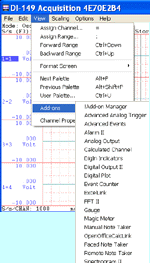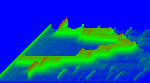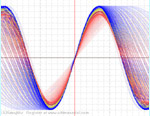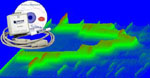

UltimaSerial
The following is the source codes from Windaq Add-on OpenOfficeCalcLink . It demonstrates how to write a program in VB to send data to OpenOffice.org Calc directly.
-
To star OpenOffice.org Calc, invoke the following
-
Set oSM = CreateObject("com.sun.star.ServiceManager")
-
Set oDesk = oSM.createInstance("com.sun.star.frame.Desktop")
-
Set oDoc = oDesk.loadComponentFromURL("private:factory/scalc", "_blank", 0, arg)
-
-
To close OpenOffice.org Calc, invoke oDoc.Close (True)
-
To clear portion of a sheet, invoke the following
-
Set oRange = oSheet.getCellRangeByName("A1:B12")
-
oRange.clearContents (5), where 5 is the sum of the following flags
-
1 - value
-
2 - date, time
-
4 - strings
-
8 - annotation
-
16 - formula
-
32 - hardattr
-
64 - styles
-
128 - objects
-
-
-
To write a text string to a cell, call oSheet.getCellRangeByName("A2").setString ("test")
-
To write a number to a cell, call oSheet.getCellRangeByName("A2").setValue (16)
-
Here are the codes
Dim oSM As Object
Dim oSheet As Object
Dim oDesk As Object
Dim oDoc As Object
Dim col As Integer
Dim oFrame As Integer
Dim oWindow As Integer
Dim bClearSheet As Integer
Dim bRunning As Boolean
Dim oCells As Object
Dim arg()Private Sub CheckAllChannel_Click()
bClearSheet = 1
End SubPrivate Sub CheckTimeStamp_Click()
bClearSheet = 1
End SubPrivate Sub Command2_Click()
v = WinDaq1.GetDataFrame(Val(Text2), FormatScaled)If bClearSheet Then
Dim oRange As Object
Set oRange = oSheet.getCellRangeByName("A1:" + Chr$(Asc("B") + WinDaq1.ChannelCount + 1) + Format$(Text2.Text))
oRange.clearContents (5)
End IfIf CheckAllChannel.Value = 0 Then
oSheet.getCellRangeByName("A1").setString ("Chn " + Format$(WinDaq1.GetPhysicalChannel(Val(Text1))))
oSheet.getCellRangeByName("A2").setString (WinDaq1.GetUnit(Val(Text1)))
i = 1
Else
For i = 0 To WinDaq1.ChannelCount - 1
oSheet.getCellRangeByName(Chr$(Asc("A") + i) + "1").setString ("Chn " + Format$(WinDaq1.GetPhysicalChannel(i)))
s$ = Chr$(Asc("A") + i) + "2"
S2$ = Chr$(Asc("B") + i) + "3"
oSheet.getCellRangeByName(s$).setString (WinDaq1.GetUnit(Val(Text2)))
Next
End IfIf CheckTimeStamp.Value = 1 Then
oSheet.getCellRangeByName(Chr$(Asc("A") + i) + "1").setString ("Time")
oSheet.getCellRangeByName(Chr$(Asc("A") + i) + "2").setString ("Sec")
End If
If CheckAllChannel.Value = 0 Then
If CheckTimeStamp.Value = 1 Then
For i = 1 To Val(Text2)
oSheet.getCellRangeByName("A" + Format$(i + 2)).setValue (v(Val(Text1), i - 1))
oSheet.getCellRangeByName("B" + Format$(i + 2)).setValue ((i - 1) / WinDaq1.SampleRate)
Next
Else
For i = 1 To Val(Text2)
oSheet.getCellRangeByName("A" + Format$(i + 2)).setValue (v(Val(Text1), i - 1))
Next
End If
Else
If CheckTimeStamp.Value = 1 Then
For i = 1 To Val(Text2)
For j = 0 To WinDaq1.ChannelCount - 1
oSheet.getCellRangeByName(Chr$(Asc("A") + j) + Format$(i + 2)).setValue (v(j, i - 1))
Next
oSheet.getCellRangeByName(Chr$(Asc("A") + j) + Format$(i + 2)).setValue ((i - 1) / WinDaq1.SampleRate)
Next
Else
For i = 1 To Val(Text2)
For j = 0 To WinDaq1.ChannelCount - 1
oSheet.getCellRangeByName(Chr$(Asc("A") + j) + Format$(i + 2)).setValue (v(j, i - 1))
Next
Next
End If
End IfbClearSheet = 0
End Sub
Private Sub Form_Load()
Dim S1 As String
Dim S2 As String
Dim inFoundPos As Integer
Dim inCounter As IntegerbClearSheet = 1
bRunning = False'The format is -DDIxxxNT.DLL -Nxxx -In
If Len(Command$) > 0 Then
sTemp = Split(Command$, " ")
i = UBound(sTemp, 1)
If Mid$(sTemp(0), 1, 1) = "-" And UCase(Mid$(sTemp(0), 2, 1)) = "D" Then
WinDaq1.DeviceDriver = Mid$(sTemp(0), 3, Len(sTemp(0)) - 2)
End If
If i > 0 Then
If Mid$(sTemp(1), 1, 1) = "-" And UCase(Mid$(sTemp(1), 2, 1)) = "N" Then
Form1.Caption = Replace$(Mid$(sTemp(1), 3, Len(sTemp(1)) - 2), "_", " ")
mycaption = Replace$(Mid$(sTemp(1), 3, Len(sTemp(1)) - 2), "_", " ")
End If
If i > 1 Then
If Mid$(sTemp(2), 1, 1) = "-" And UCase(Mid$(sTemp(2), 2, 1)) = "I" Then
If Val(Mid$(sTemp(2), 3, Len(sTemp(2)) - 2)) <> -1 Then
Text1.Text = Mid$(sTemp(2), 3, Len(sTemp(2)) - 2)
End If
End If
End If
End If
End If
WinDaq1.Start
bRunning = True
Set oSM = CreateObject("com.sun.star.ServiceManager")
Set oDesk = oSM.createInstance("com.sun.star.frame.Desktop")
Set oDoc = oDesk.loadComponentFromURL("private:factory/scalc", "_blank", 0, arg)Set oSheet = oDoc.getSheets().getByIndex(0)
End Sub
Private Sub Form_Unload(Cancel As Integer)
If CheckCloseExcelOnExit.Value = 1 Then
oDoc.Close (True)
End If
End SubPrivate Sub Text1_Change()
If Val(Text1.Text) < 0 Then Text1.Text = 0If bRunning Then
If Val(Text1.Text) >= WinDaq1.ChannelCount Then Text1.Text = WinDaq1.ChannelCount - 1
End IfEnd Sub
Private Sub Text2_Change()
bClearSheet = 1
End SubPrivate Sub WinDaq1_WinDaqExit()
'MsgBox "Please run Windaq first"
End
End Sub
Last update: 02/24/12
Copyright: 2000-2005 www.UltimaSerial.com