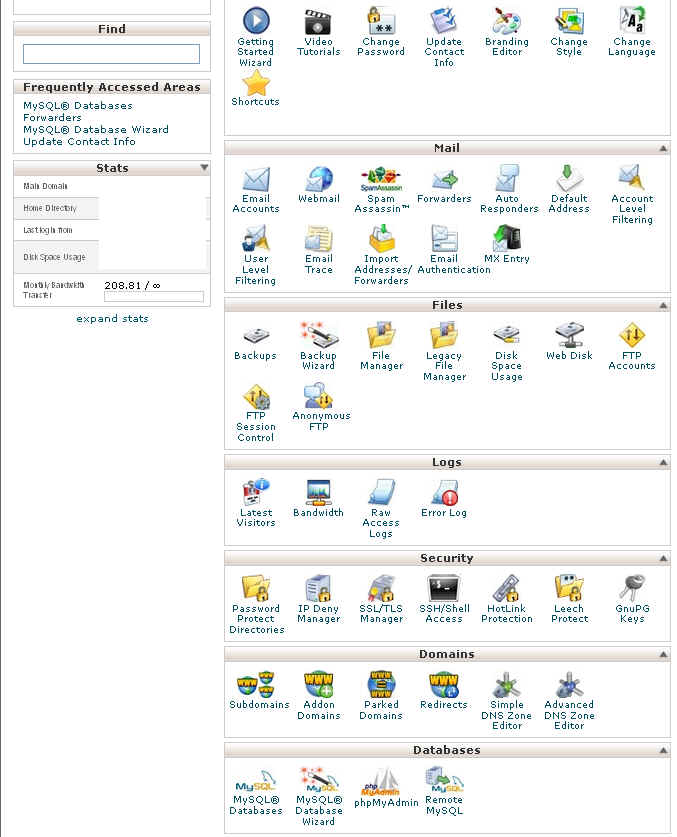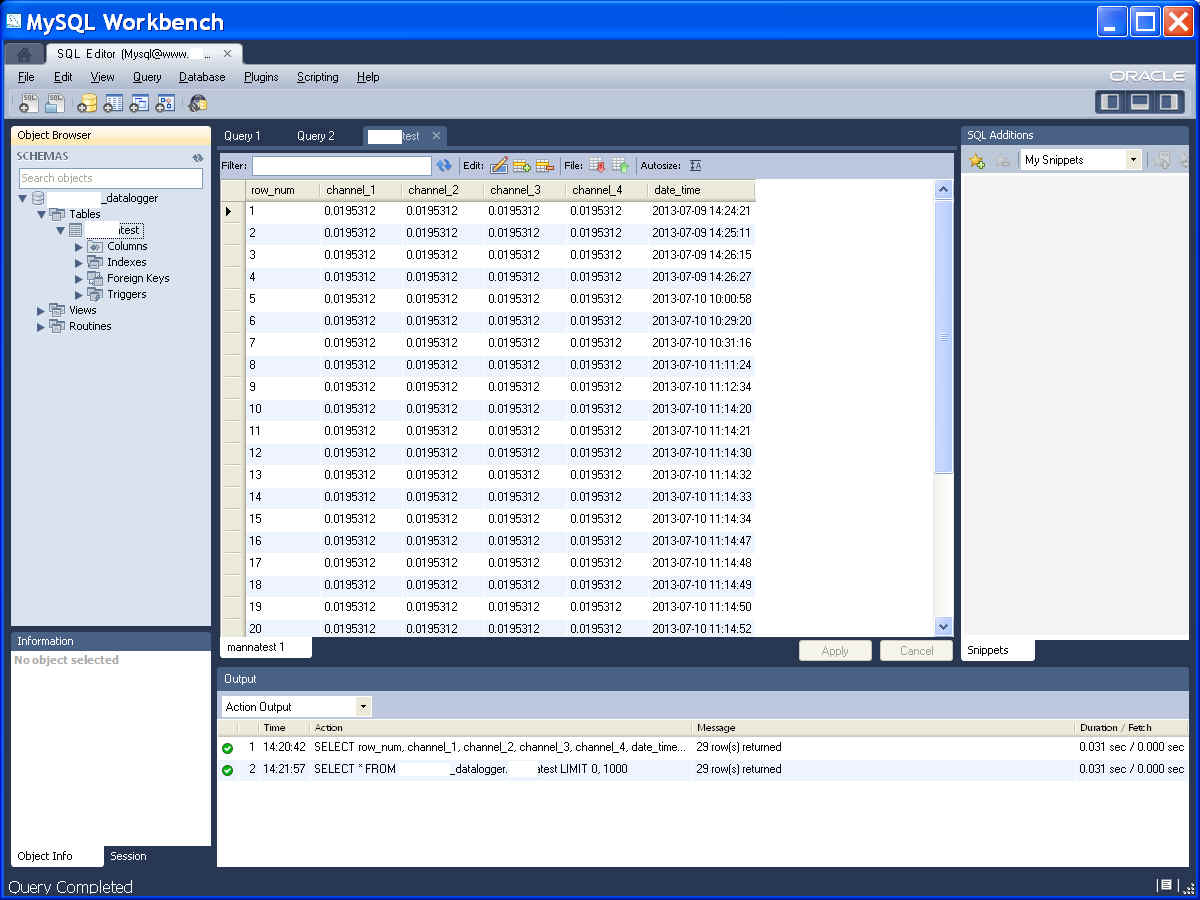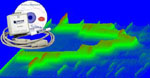
7014
Menu Name Appeared under WinDaq->View->Add-ons
MySQLLink
MySQLLink
We are looking for a real application to turn this in to an useful product. If you have an application that requires to collect data to MySQL database, please let us know. A few approaches in consideration include:
Use timer to send readings to the data base so that it can be read from another location remotely, via internet.
User manually sends readings to the data base so that it can be read remotely by another user, via internet.
Set up a trigger condition and when the condition is met, the addon sends readings to the data base so that it can be read from another location remotely, via internet.
At this point, MySQLLink is installed as an invisible add-on by default, please use Windaq add-on Manager to enable it if you wish to give it a try.
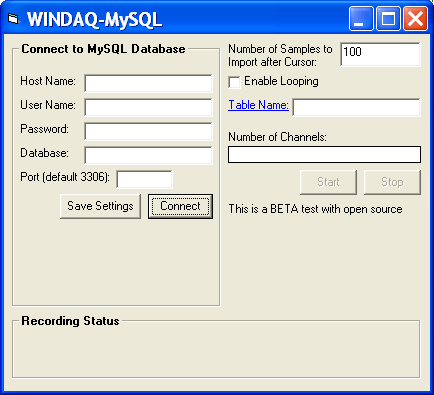
Since the connection to MySQL may not be very fast, do not use it when running Windaq at high acquisition sample rate.
How to set up MySQL database on a website.
Most paid website hosts support MySQL database and you can create a database on your website to store the readings.
To create a MySQL database on the website, you must have the administrator's right
Enter the CPanel of the website from any brower, using the syntax of www.yourwebsite.com:2083 or www.yourwebsite.com/cpanel, for example, www.ultimaserial.com:2083, or www.ultimaserial.com/cpanel
Enter your username and password and log in
Here is the partial screen of CPanel
Select MySQL Databases
Create a database by following the onscreen instruction
Make sure you write down the user name, database name and password and save them for future reference
Now you can use MySQLLink to create a table in the database and log data to it.
How to read/edit tables in MySQL database
Download and install MySQL Workbench
Invoke Workbench->Database->Query database...
Enter the website, user name, password recorded in step 6 of the previous section
Locate the table in your database
Right click and select Edit Table Data... and you will see something like this
Last update: 02/28/22
Copyright: 2000-2005 www.UltimaSerial.com