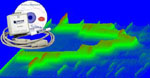
Add-on Manager
Use this to manage the WinDaq add-on menu, such as removing unused add-ons from the menu or entering the license key
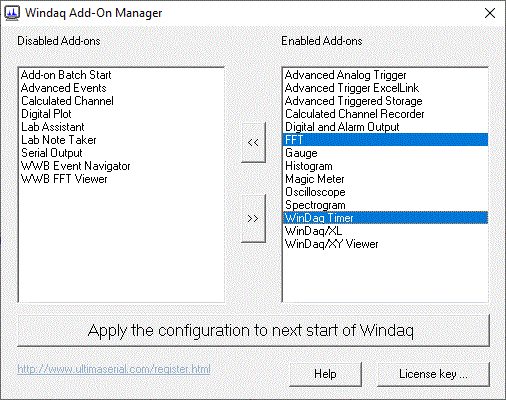
Note:
- The new add-on menu takes effect on the next start of WinDaq acquisition software
- The license takes effect on the next start of WinDaq add-ons
To Use WinDaq Add-on Manager
Invoke Windaq->View->Add-ons->!Add-on Manager
Configuration file
C:\Windows\tpdataq.ini
Last update: 07/22/24
© www.UltimaSerial.com