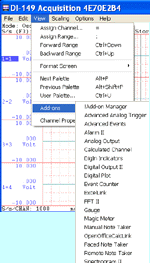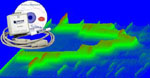
The following info is provided absolutely "AS IS"
DataqWwb.ocx is an undocumented Windaq Waveform Browser (WWB) tracking ActiveX control from DATAQ. You can use it to track the cursor movement of Windaq Waveform Browser
It comes with the latest installation of DATAQ's ActiveX package, and we use it in our project WWB E vent Navigator
To use DataqWWB:
-
Make sure you have DI500NT.DLL in your Windows directory
-
Register these two messages:
-
SyncMessage = RegisterWindowMessage("WindaqSync")
-
WindaqCmd = RegisterWindowMessage("WindaqCmd")
-
-
Using command line: windaq32.exe -ddi500nt.dll FilePath to start Windaq, or run Windaq and enter XY plotting once
-
Post the following message to WWB
-
PostMessage hWwbWnd, SyncMessage, 0, 0
-
PostMessage hWwbWnd, WindaqCmd, 110, 0
-
-
Assign DI500NT.DLL to the LinkDLL property of DataqWWB control
-
Invoke Start
-
In a timer loop, start tracking the cursor and marker position
-
When it is done, invoke Stop
WWB
Properties
Methods
Events
Last update: 11/18/16
Copyright: 2000-2005 www.UltimaSerial.com