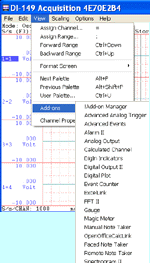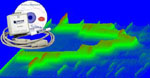
The following info is provided absolutely "AS IS"
DataqFileII is an undocumented File ActiveX control from DATAQ. It is a super set of the standard DataqFile control.
What's new comparing to ReadDataqFile:
-
Supports both .WDQ and .WDC file format
-
Supports Time-stamped Commented Event Markers and UserAnnotations
Limitations:
-
Does not support packed HiRes .WDH files
-
Does not support time-stamped event markers in .WDC file
![]() indicates new features
comparing to DataqFile control
indicates new features
comparing to DataqFile control
Like DataqFile control, it contains two parts, ReadDataqFileII and WriteDataFileII. We are going to show their extra features
ReadDataqFileII
Properties





- Syntax: Location = ReadDataqFileII1.UserChnAn (i)

- Syntax: Location = ReadDataqFileII1.EventComment (i)
Methods
This function returns the specified amount of data back in variant form (e.g., in order to plot data in a chart). There are two parameters for this function:
The first parameter sets the number of channel scans to be returned. One scan is defined as one pass through all enabled channels (i.e., one sample per channel). This value must be between 1 and 32,767.
The second parameter defines the format of the data returned. Valid settings are: 0 for 2ís complement binary data (FormatBinary); and 1 for data scaled in engineering units (FormatScaled)
Acquire data and place in buffer. Data is scaled in engineering units.
The first parameter is a one dimensional array of double floating point values scaled in engineering units.
The second parameter is the number of data points (sets of data values, one for each channel).
Sometimes it is necessary to process the data before it is displayed. The variant returned from GetData is difficult to access in VB since variant operation controls are not easy to find. The GetDataEx method may be used in these instances.
This data format cannot be used with LabView or Visual Studio.Net

Similar to GoToMark, but checks only bit 1 instead of both bit 0 and 1 of channel readings

Moves the file pointer within a WinDaq file. The pointer moves on a scan-by-scan basis where scan is defined as one pass through all enabled channels. The pointer is located at the leftmost position on the chart. There are two parameters for this function:
The first parameter is the offset and is limited by the number of scans in the file. If the offset is a positive number, the pointer will move forward in time. If the offset is negative, the pointer will move backward.
The second parameter is the reference (i.e., point of origin, where to offset the pointer from). A value of 0 would offset from the beginning of the file. A value other than 0 offsets from the current position.
If you wish to see a visual representation you must also re-plot the data every time you move the pointer.
To convert to seconds, use the SampleRate. For example, if the SampleRate is 1000 samples per second and you would like to move 2 seconds into the file use 2000 as the offset and 0 as the origin
Events
WriteDataqFileII
Properties

Methods


Events
Example:
The VB sample "GenerateCalculatedWaveform" installed with UltimaSerial is a good starting point to learn how to use the WriteDataqFile control
Listing of GenerateCalculatedWaveform:
'This program shows how to generate a calculated waveform
'
Dim buffer(1000) As Integer 'must be big enough to handle all the data
Dim cal(2000) As Integer 'two times of the size of buffer in this sample
Dim lastpoint As IntegerPrivate Sub Form_Load()
'List of data acquisition devices
DeviceList.AddItem "150RS"
DeviceList.AddItem "151RS"
DeviceList.AddItem "194"
DeviceList.AddItem "195B"
DeviceList.AddItem "190"
DeviceList.AddItem "148"
DeviceList.AddItem "158"'List of COMM ports
ComPort.AddItem "1"
ComPort.AddItem "2"
ComPort.AddItem "3"
ComPort.AddItem "USB"
End Sub
Private Sub Start_Click()
retval = Dir$(Text1.Text)If Len(retval) > 3 Then 'confirm filename available
MsgBox Text1.Text + " exists, please specify a new name", vbOKOnly, "Windaq file"
Exit Sub
End IfXChart1.Channel = 1 'Show only the calculated channel
UltimaSerial.ChannelCount = 1 '1 channel
UltimaSerial.SampleRate = 240 'sample rate
UltimaSerial.AcquisitionMode = NoCondition
UltimaSerial.EventLevel = 2
UltimaSerial.Device = Val(DeviceList.Text)
UltimaSerial.CommPort = Val(ComPort.Text)UltimaSerial.Start
WriteDataqFile1.FileName = Text1.Text 'data file path
WriteDataqFile1.SampleRate = UltimaSerial.SampleRate 'specify the sample rate WriteDataqFile1.ChannelCount = 2 '2 Channels: original + differential
WriteDataqFile1.UserChnAn(0) = "Original" 'Channel 1 annotation
WriteDataqFile1.UserChnAn(1) = "Differential" 'Channel 2 annotation
WriteDataqFile1.EUCal 100, 0, 0
WriteDataqFile1.EUTag "mmHg", 0
WriteDataqFile1.Open 'open the file
End SubPrivate Sub Stop_Click()
UltimaSerial.Stop
WriteDataqFile1.Close
End SubPrivate Sub UltimaSerial_DriverError(ByVal ErrorCode As Integer)
Label1.Caption = UltimaSerial.MapErrorMessage(ErrorCode)
End SubPrivate Sub UltimaSerial_NewData(ByVal Count As Integer)
If Count > 1000 Then Count = 1000 ' to prevent buffer overflow
UltimaSerial.GetDataEx buffer(0), Count 'the data will be in the array
XChart2.ChartEx buffer(0), 1, Count 'plot the original channels here'Derive differential channel
l& = CLng(buffer(0)) - CLng(lastpoint)
cal(0) = lastpoint
If l& > 32767 Then 'Prevent overflow
cal(1) = 32767
ElseIf l& < -32768 Then 'Prevent underflow
cal(1) = -32768
Else
cal(1) = l&
End IfFor i = 1 To Count - 1 'evaluate the calculated channel
l& = CLng(buffer(i)) - CLng(buffer(i - 1))
If l& > 32767 Then 'Prevent overflow
cal(i * 2 + 1) = 32767
ElseIf l& < -32768 Then 'Prevent underflow
cal(i * 2 + 1) = -32768
Else
cal(i * 2 + 1) = l&
End If
cal(i * 2) = buffer(i)
Next
lastpoint = buffer(Count - 1)XChart1.ChartEx cal(0), 2, Count 'chart the calculated channel
WriteDataqFile1.SaveDataEx cal(0), Count * 2 'stream the calculated channel to fileEnd Sub
Last update: 02/28/22
Copyright: 2000-2005 www.UltimaSerial.com