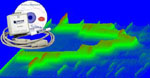
Please consider Advanced Analog Trigger with Excel Link
WinDaq Add-on ID
7007
Menu Name Appeared under WinDaq->View->Add-ons
ExcelLink
Snap Shot Excel Link
Excel Link supports both 32-bit and 64-bit Excel. Unlike WinDaq/XL, Excel Link stays outside of Excel while providing the data link between Windaq acquisition software and Microsoft Excel.
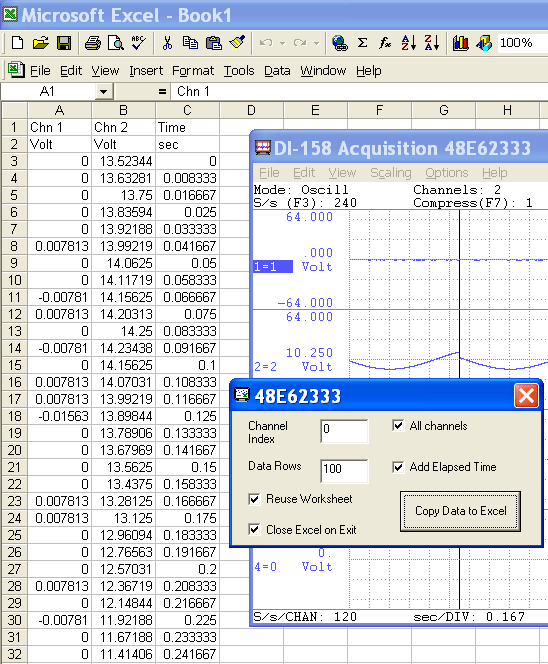
Highlights
-
Single click to send data directly from Windaq to Excel spread sheet
-
Supports both 32-bit and 64-bit version Microsoft Excel
-
You need full version of Microsoft Excel to use this feature. Click here to learn more about this requirement.
-
-
Select a specific channel or all channels
Time stamp optional
Channel number is a 0-based index to Windaq's scanlist. For example, if Windaq has channel 3,4,6,7 enabled, one can enter 0 for channel 3, 1 for channel 4, 2 for channel 6 and 3 for channel 7.
Recycle worksheet or create new worksheet for each session
- Note Taker with Excel Link
- Remote Note Taker with Excel Link
- Paced Note Taker with Excel Link
- Advanced Analog Trigger with Excel Link
Youtube Demo:
To Use WinDaq Add-ons
Confirm WinDaq 3.16 or higher is installed on your computer
Install WinDaq add-ons.
Start WinDaq, and you will find the WinDaq add-ons integrated into Windaq->View->Add-ons menu (see the screen capture above).
Intelligent Channel Selection: Highlight/Select a channel in WinDaq and fire up the WinDaq add-on you wish, and the WinDaq add-on will use the selected channel as its default channel.
If channel index number is required for a WinDaq add-on, please enter the 0-based index to Windaq's scanlist. For example, if WinDaq has channel 3,4,6,7 enabled, one can enter 0 for channel 3, 1 for channel 4, 2 for channel 6 and 3 for channel 7.
Do not change WinDaq's configurations while WinDaq add-ons are running, or some add-ons may terminate.
Last update: 02/28/22
© www.UltimaSerial.com