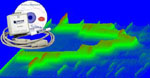
ExcelLink became a joint-project with DATAQ recently, and it supports all WinDaq-capable instruments from DATAQ Instruments. It is capable to stream/capture data to 32-bit or 64-bit Excel.
-
Window Trigger
- This method defines when streaming start and stop, e.g. start streaming when
Channel1>3 (V), stop streaming when Channel2*Channel4>23 (Watt)
- This method defines when streaming start and stop, e.g. start streaming when
Channel1>3 (V), stop streaming when Channel2*Channel4>23 (Watt)
- Slope
Trigger
- This method sends the readings of all channels to Excel when a trigger condition is met, e.g, when Channel 1 * Channel2 >23 (Watt)
- Programmable pre- and post- trigger data length
- Event Trigger
- This method records the reading of all channels to a spreadsheet when the reading on a specified channel cross the threshold.
-
Sample Application
Automatically logs the cargo weight while it is being moved through a conveyor belt.
Setup:
-
At the end of the scale, create a mechanical switch that connects to a pre-specified channel (a pull-up is needed)
-
Run WinDaq and Excel Link
-
The cargo will be sent to the scale through a conveyor belt
-
The cargo will trip the switch set up in step 1
-
The weight will be logged to Excel spread sheet







-
- Manual Trigger
- Single click to send readings directly to Excel spread sheet.
-
Timestamp included
Last update: 06/21/24
© www.ultimaserial.com